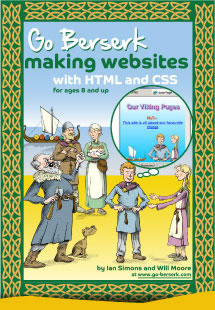When you make a website on your computer, it can take up a lot of space, especially if it has lots of pictures and videos. We will show you how to use a program called Dropbox to store a copy of your website. You can then send a link to the Drop Box files to let people see your website.
Dropbox is used to store files online.
Zip is installed in most computers, but you can download a copy from www.winzip.com if you need to.
How to Install Dropbox
- Go to www.dropbox.com
- Sign up for free
- Select Dropbox Basic
Dropbox will download the installer. Follow the instructions to install it. Dropbox will be installed on your computer
Add your files to Dropbox
- Open up Dropbox on your computer.
- You may need to sign in using your id and password
- Drag the folder containing your website onto the Upload to Dropbox box
the folder and all its contents will be added to Dropbox
Send the link
You can send a link to your folder in Dropbox to anyone with an email address. They will be able to see what is inside the folder.
- Right-click on the folder you want to send
- Select Share Dropbox link.
The link will be copied to the computer's clipboard where you can paste it into emails or documents.
- Create a new email.
- Paste the link into the email
- Send the email to whoever you want to share the website folders with
You can find Dropbox's own instructions on how to use the program at www.dropbox.com/help.
more tutorials to try
you might like to try these tutorials too:



 < share
< share